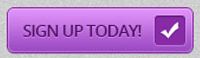by: Susan Sheehan
This is a great post by Social Media Examiner, "26 Tips To Enhance Your Social Media Profiles."
Not only does it give some great tips but it has some excellent links in the article too. Like a cheat sheet for your profile pictures and banners for each social network. (tip #1)
Having really just started blogging I've not yet linked my blogging with Google Authorship but I'm going to. (tip #12)
Maybe I'll get to some multimedia content this year but one thing at a time, lets see if I can keep up plain old blogging. (tip #21)
Click the link above and give it a read.
Oh and please check out MY social media links below and I wouldn't complain if you like, join my circle or follow me!
Friday, January 24, 2014
Thursday, January 23, 2014
Quick Guide: Calls To Action
by: Susan Sheehan
Uh oh, another thing to learn. That's how I felt when I saw the letters CTA for the first time. I had just started my Virtual Assistant business and had SO much to learn all at once. But never fear, this one is fairly easy to get going. Don't get me wrong, if you Google "calls to action" you will find that there is an entire science behind this but you can get your own CTA going on your website or in social media today.
I've noticed that many, no make that most, of the Virtual Assistants I know completely skip a CTA on their websites and I'm not sure why. But a CTA isn't just for a VA... everyone should have them on their websites and use them in their social media. So let's get started.
What exactly is a Call To Action (CTA)? Simply put, a CTA is an image or line of text (or both) that encourages your visitor or customer to take action. To click on something specific, to download something, to sign up for a webinar, get a coupon. Believe me, we all see a bazillion Calls to Action every day.
If you're still unsure, here are a few examples:


So why would you want a CTA on your website? What if your not ready to discount services, haven't written an ebook, and don't have anything to sign up for? My answer to that is: Get Busy!
When a website visitor interacts with you they are 1-step closer to being a customer. They didn't just look at your website and click off to something else. They actually spent time on it and have some interest in your services (or products). So don't let them go. Give them something of value and they will be even closer to working with you. And more importantly, for them to get that "white paper" you wrote they have to give you their email address so you can deliver it to them. And once you have that from a potential client you can stay in touch.
Sit down and write a white paper on something a prospective client might like to know. In the case of a Virtual Assistant it could be:
5 Steps To Having a Great Relationship With Your VA.
6 Things Your VA Will Ask You To Do and Why.
Or give them a free service of some kind:
Free Social Media Assessment
Free 15 Minute Consult
It could be as simple as:
Sign Up For My Newsletter
Share This With Your Facebook Friends
Leave Us Your Comments Below
But once they follow thru with your CTA you have a potential lead and all you have to do now is move them along. A website visitor wouldn't be on my website reading about Virtual Assisting if they didn't have some interest.
Here is a quick checklist of things to think about and include in your CTA:
I've noticed that many, no make that most, of the Virtual Assistants I know completely skip a CTA on their websites and I'm not sure why. But a CTA isn't just for a VA... everyone should have them on their websites and use them in their social media. So let's get started.
What exactly is a Call To Action (CTA)? Simply put, a CTA is an image or line of text (or both) that encourages your visitor or customer to take action. To click on something specific, to download something, to sign up for a webinar, get a coupon. Believe me, we all see a bazillion Calls to Action every day.
If you're still unsure, here are a few examples:


So why would you want a CTA on your website? What if your not ready to discount services, haven't written an ebook, and don't have anything to sign up for? My answer to that is: Get Busy!
When a website visitor interacts with you they are 1-step closer to being a customer. They didn't just look at your website and click off to something else. They actually spent time on it and have some interest in your services (or products). So don't let them go. Give them something of value and they will be even closer to working with you. And more importantly, for them to get that "white paper" you wrote they have to give you their email address so you can deliver it to them. And once you have that from a potential client you can stay in touch.
Sit down and write a white paper on something a prospective client might like to know. In the case of a Virtual Assistant it could be:
5 Steps To Having a Great Relationship With Your VA.
6 Things Your VA Will Ask You To Do and Why.
Or give them a free service of some kind:
Free Social Media Assessment
Free 15 Minute Consult
It could be as simple as:
Sign Up For My Newsletter
Share This With Your Facebook Friends
Leave Us Your Comments Below
But once they follow thru with your CTA you have a potential lead and all you have to do now is move them along. A website visitor wouldn't be on my website reading about Virtual Assisting if they didn't have some interest.
Here is a quick checklist of things to think about and include in your CTA:
- Have an eye catching design for your CTA.
- Think about color and test out the same CTA but in different colors.
- Use language that will motivate them: Buy, Donate, Subscribe, Register, or Free.
- Create a feeling of urgency: "1 week only," "expires on January 31," "Sign up today and receive a free gift."
- Think about size and placement of the CTA on your website.
- Provide a bit of extra information, make your CTA hard to resist.
- Have your CTA take them to a specific landing page for your offer that has a picture, more info, and a signup form.
- Follow thru! Make sure you give them what you offer and keep in touch. You just might end up with a new client.
Here is a CTA on my website:
Here are a few great things from Hubspot to get you going on your first CTA:
BTW, please share this post with your friends (use the buttons below)!!
Subscribe to:
Posts (Atom)