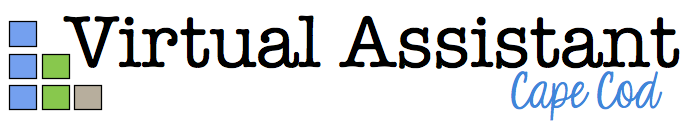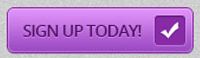by: Susan Sheehan

The possibilities are endless. I've done these tasks before so I'm already trained and ready to hit the ground running. Let me give you the luxury of more time in your day. Now is the time to take your real estate business to the next level, let's get it organized and efficient. I'm also a licensed MA real estate agent with my CEU's completely up-to-date, which increases the tasks I'm allowed to help you with. Send me an email and we can start talking about your business.
The busy season is right around the corner and the time crunch is already starting. New listings, new clients, social media, a long to-do list, open houses, mailings, Craigslist, and so much more. Feeling that time crunch at some point, many successful agents have turned to outsourcing instead of hiring an assistant. Why?
Many agents just don't need full-time help, so flexible outsourcing works. A few hours every week, a task here and there, or just during the busy season. I'm sure you've heard of a Real Estate Virtual Assistant but do you understand how they can help you move forward?
I bet you're skeptical, right? First, decide what you're good and what you don't like (or don't know how) to do. As an agent you should spend as much time as you can on dollar generating activities, establishing, and maintaining client relationships.
What I like to do is solve your problems. I ask my clients to tell me what their biggest problem areas are and then formulate a plan to effectively solve them.
I've done 100's of tasks for my clients but they can basically be broken down into 3 areas:
Administrative Support
- setting up and confirming your calendar
- many contract to close duties
- document library
- CRM management
- schedule appointments and inspections
Marketing Support
- social media
- fliers
- blogging
- newsletters
- video and slide share creation
- Craigslist
Sales Support
- staying in touch with clients
- follow up calls
- getting FSBO info
- researching expired listings
- increase contact and sphere of influence
- drip email campaigns

The possibilities are endless. I've done these tasks before so I'm already trained and ready to hit the ground running. Let me give you the luxury of more time in your day. Now is the time to take your real estate business to the next level, let's get it organized and efficient. I'm also a licensed MA real estate agent with my CEU's completely up-to-date, which increases the tasks I'm allowed to help you with. Send me an email and we can start talking about your business.